Service Support
Our aim is to provide a fairer, more personal approach to service support.
Air Copier Systems provide comprehensive service support for Canon, Konica Minolta, Develop , HP and Lexmark office equipment nationwide.
As well as our support agreements, we also offer service on a time and materials basis. Through our own engineers, manufacturer support and network of trusted independent specialists we are able to offer service support nationwide.
Give us a call!
If you are unhappy with your current service provider, why not give us a call to discuss moving your service to us?
Service support: 0333 370 1524

Manufacturer trained technicians
Only genuine parts and toner used
Capped cost per copy increases
No minimum contract term
Contract termination without penalty
FAQs
Below is a list of questions our service department is frequently asked.
General
Konica Minolta / Develop / Olivetti
Canon
Xerox
Remote Support
Start a remote support session with us
If a technician has requested a remote support session with you, please download and run the relevant AnyDesk client below on the affected computer or server.
Please note: When installing AnyDesk on a Mac you will have to give it permission under your system preferences - Security Permissions on macOS . If you are unsure please ask and we can guide you.
Then let your technician know you the ID that has been assigned to your PC:.
This is an example: Please advise the actual code shown on your computer.
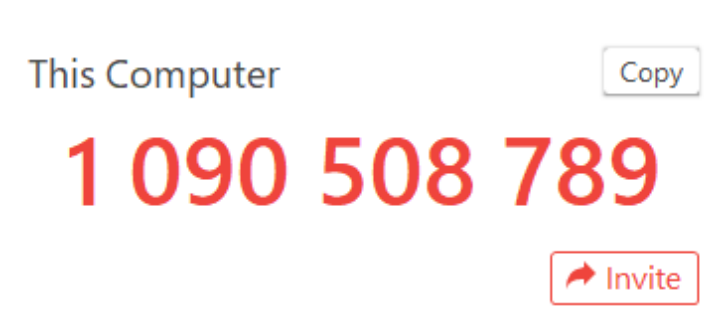
AnyDesk provides a temporary secure remote connection enabling us to remotely view or control your desktop. Once the app is closed the connection is terminated, we can only access the computer with your permission whilst the app is running.
The AnyDesk app can be kept and re-used for future support issues and run on several PCs/servers at the same time if required.
If you require assistance with installing AnyDesk please call us on 0333 370 1524.
Further information about AnyDesk can be found on their
website.
Meter Readings
If you are unsure how to get the meter readings from you copier please select the relevant guide below.
Your copiers make, range and model number can be found on its front door or control panel.



Konica / Develop / Olivetti:

Lexmark:
➥ Coming Soon

HP:
If you are still having difficulties in getting the meter reading from your copier please call us on 0345 319 5000
We do provide remote monitoring free of charge for any customers that have service contracts with us, if this is something you would be interested in please contact
it.support@aircopiers.co.uk so we can arrange to set this up
Remote Monitoring
We provide remote monitoring free of charge to all our customers that take out a service agreement with us.
Once setup the remote monitoring will send us the machines meter readings automatically at the end of each month to remove human error and so that someone in your office doesn’t need to respond to an email or phone call to provide them manually. Most importantly the remote monitoring sends us notifications when any toner starts to get low so we can send a replacement before you run out. Below is information more specific to the different makes of copier. If you did have any questions or require any more information contact us via it.support@aircopiers.co.uk






